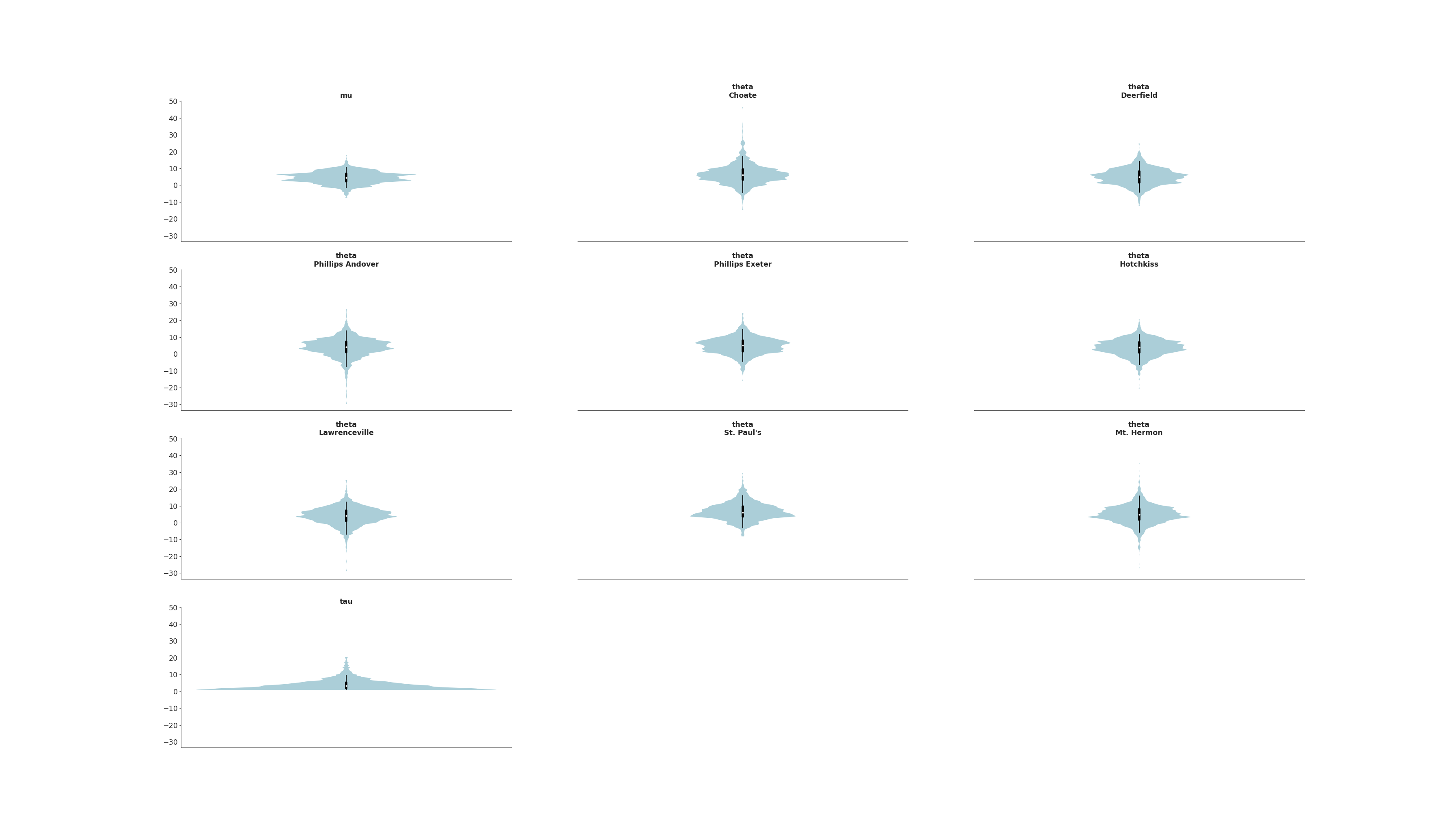arviz.plot_violin#
- arviz.plot_violin(data, var_names=None, combine_dims=None, filter_vars=None, transform=None, quartiles=True, rug=False, side='both', hdi_prob=None, shade=0.35, bw='default', circular=False, sharex=True, sharey=True, grid=None, figsize=None, textsize=None, labeller=None, ax=None, shade_kwargs=None, rug_kwargs=None, backend=None, backend_kwargs=None, show=None)[source]#
Plot posterior of traces as violin plot.
- Parameters:
- data: obj
Any object that can be converted to an
arviz.InferenceDataobject Refer to documentation ofarviz.convert_to_dataset()for details- var_names: list of variable names, optional
Variables to be plotted, if None all variable are plotted. Prefix the variables by
~when you want to exclude them from the plot.- combine_dims
set_likeofstr, optional List of dimensions to reduce. Defaults to reducing only the “chain” and “draw” dimensions. See the this section for usage examples.
- filter_vars: {None, “like”, “regex”}, optional, default=None
If
None(default), interpret var_names as the real variables names. If “like”, interpret var_names as substrings of the real variables names. If “regex”, interpret var_names as regular expressions on the real variables names. A lapandas.filter.- transform: callable
Function to transform data (defaults to None i.e. the identity function).
- quartiles: bool, optional
Flag for plotting the interquartile range, in addition to the
hdi_prob* 100% intervals. Defaults toTrue.- rug: bool
If
Trueadds a jittered rugplot. Defaults toFalse.- side{“both”, “left”, “right”}, default “both”
If
both, both sides of the violin plot are rendered. Ifleftorright, only the respective side is rendered. By separately plotting left and right halfs with different data, split violin plots can be achieved.- hdi_prob: float, optional
Plots highest posterior density interval for chosen percentage of density. Defaults to 0.94.
- shade: float
Alpha blending value for the shaded area under the curve, between 0 (no shade) and 1 (opaque). Defaults to 0.
- bw: float or str, optional
If numeric, indicates the bandwidth and must be positive. If str, indicates the method to estimate the bandwidth and must be one of “scott”, “silverman”, “isj” or “experimental” when
circularisFalseand “taylor” (for now) whencircularisTrue. Defaults to “default” which means “experimental” when variable is not circular and “taylor” when it is.- circular: bool, optional.
If
True, it interpretsvaluesis a circular variable measured in radians and a circular KDE is used. Defaults toFalse.- grid
tuple Number of rows and columns. Defaults to None, the rows and columns are automatically inferred.
- figsize: tuple
Figure size. If None it will be defined automatically.
- textsize: int
Text size of the point_estimates, axis ticks, and highest density interval. If None it will be autoscaled based on
figsize.- labeller
labellerinstance, optional Class providing the method
make_label_vertto generate the labels in the plot titles. Read the Label guide for more details and usage examples.- sharex: bool
Defaults to
True, violinplots share a common x-axis scale.- sharey: bool
Defaults to
True, violinplots share a common y-axis scale.- ax: numpy array-like of matplotlib axes or bokeh figures, optional
A 2D array of locations into which to plot the densities. If not supplied, Arviz will create its own array of plot areas (and return it).
- shade_kwargs: dicts, optional
Additional keywords passed to
matplotlib.axes.Axes.fill_between(), ormatplotlib.axes.Axes.barh()to control the shade.- rug_kwargs: dict
Keywords passed to the rug plot. If true only the right half side of the violin will be plotted.
- backend: str, optional
Select plotting backend {“matplotlib”,”bokeh”}. Default to “matplotlib”.
- backend_kwargs: bool, optional
These are kwargs specific to the backend being used, passed to
matplotlib.pyplot.subplots()orbokeh.plotting.figure(). For additional documentation check the plotting method of the backend.- show: bool, optional
Call backend show function.
- Returns:
- axes:
matplotlibaxesorbokehfigures
- axes:
See also
plot_forestForest plot to compare HDI intervals from a number of distributions.
Notes
If multiple chains are provided for a variable they will be combined
Examples
Show a default violin plot
>>> import arviz as az >>> data = az.load_arviz_data('centered_eight') >>> az.plot_violin(data)