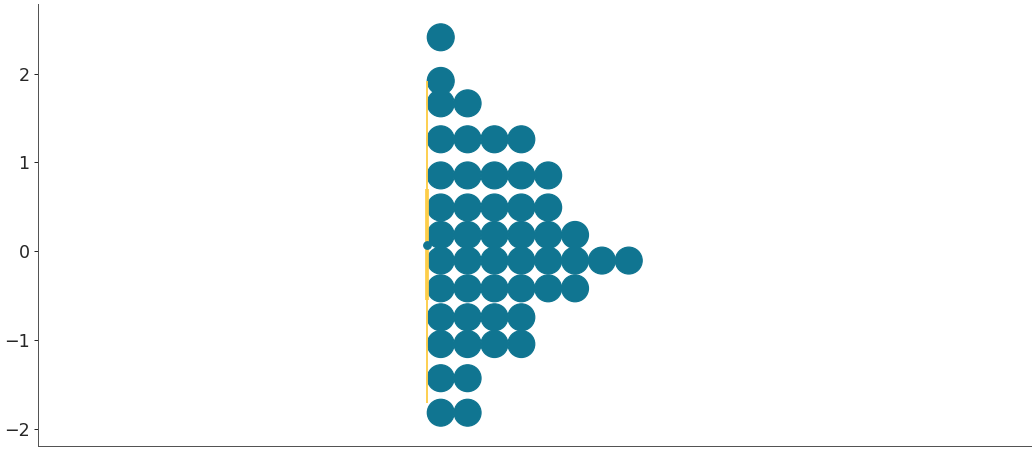arviz.plot_dot#
- arviz.plot_dot(values, binwidth=None, dotsize=1, stackratio=1, hdi_prob=None, rotated=False, dotcolor='C0', intervalcolor='C3', markersize=None, markercolor='C0', marker='o', figsize=None, linewidth=None, point_estimate='auto', nquantiles=50, quartiles=True, point_interval=False, ax=None, show=None, plot_kwargs=None, backend=None, backend_kwargs=None, **kwargs)[source]#
Plot distribution as dot plot or quantile dot plot.
This function uses the Wilkinson’s Algorithm [1] to allot dots to bins. The quantile dot plots was inspired from [2].
- Parameters:
- valuesarray_like
Values to plot from an unknown continuous or discrete distribution.
- binwidth
float, optional Width of the bin for drawing the dot plot.
- dotsize
float, default 1 The size of the dots relative to the bin width. The default makes dots be just about as wide as the bin width.
- stackratio
float, default 1 The distance between the center of the dots in the same stack relative to the bin height. The default makes dots in the same stack just touch each other.
- point_intervalbool, default
False Plots the point interval. Uses
hdi_probto plot the HDI interval- point_estimate
str, optional Plot point estimate per variable. Values should be
mean,median,modeor None. Defaults toautoi.e. it falls back to default set in rcParams.- dotcolor
str, optional The color of the dots. Should be a valid matplotlib color.
- intervalcolor
str, optional The color of the interval. Should be a valid matplotlib color.
- linewidth
int, defaultNone Line width throughout. If None it will be autoscaled based on
figsize.- markersize
int, defaultNone Markersize throughout. If None it will be autoscaled based on
figsize.- markercolor
str, optional The color of the marker when plot_interval is True. Should be a valid matplotlib color.
- marker
str, default “o” The shape of the marker. Valid for matplotlib backend.
- hdi_prob
float, optional Valid only when point_interval is True. Plots HDI for chosen percentage of density. Defaults to
stats.hdi_probrcParam. See this section for usage examples.- rotatedbool, default
False Whether to rotate the dot plot by 90 degrees.
- nquantiles
int, default 50 Number of quantiles to plot, used for quantile dot plots.
- quartilesbool, default
True If True then the quartile interval will be plotted with the HDI.
- figsize(float,float), optional
Figure size. If
Noneit will be defined automatically.- plot_kwargs
dict, optional Keywords passed for customizing the dots. Passed to
matplotlib.patches.Circlein matplotlib andbokeh.plotting.figure.circle()in bokeh.- backend :{“matplotlib”, “bokeh”}, default “matplotlib”
Select plotting backend.
- ax
axes, optional Matplotlib_axes or bokeh_figure.
- showbool, optional
Call backend show function.
- backend_kwargs
dict, optional These are kwargs specific to the backend being used, passed to
matplotlib.pyplot.subplots()orbokeh.plotting.figure. For additional documentation check the plotting method of the backend.
- Returns:
- axes
matplotlib AxesorBokeh Figure
- axes
See also
plot_distPlot distribution as histogram or kernel density estimates.
References
[1]Leland Wilkinson (1999) Dot Plots, The American Statistician, 53:3, 276-281, DOI: 10.1080/00031305.1999.10474474
[2]Matthew Kay, Tara Kola, Jessica R. Hullman, and Sean A. Munson. 2016. When (ish) is My Bus? User-centered Visualizations of Uncertainty in Everyday, Mobile Predictive Systems. DOI:https://doi.org/10.1145/2858036.2858558
Examples
Plot dot plot for a set of data points
>>> import arviz as az >>> import numpy as np >>> values = np.random.normal(0, 1, 500) >>> az.plot_dot(values)
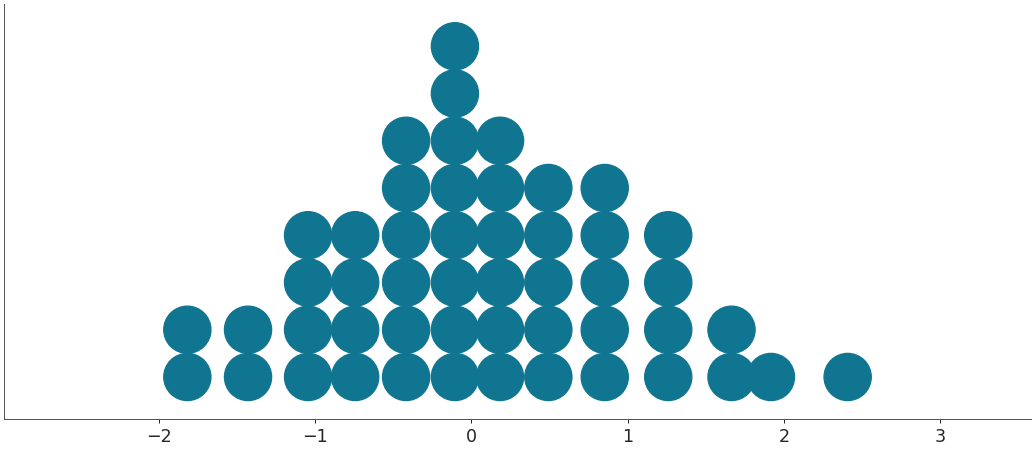
Manually adjust number of quantiles to plot
>>> az.plot_dot(values, nquantiles=100)
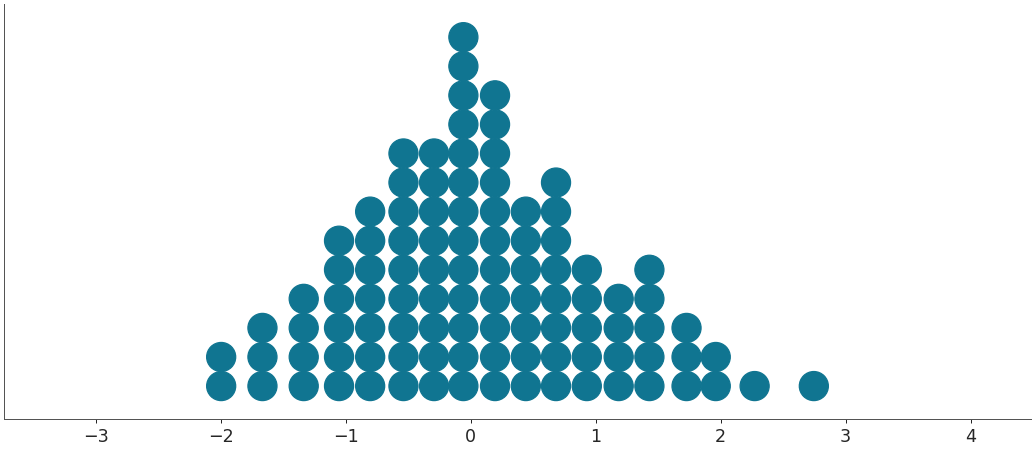
Add a point interval under the dot plot
>>> az.plot_dot(values, point_interval=True)
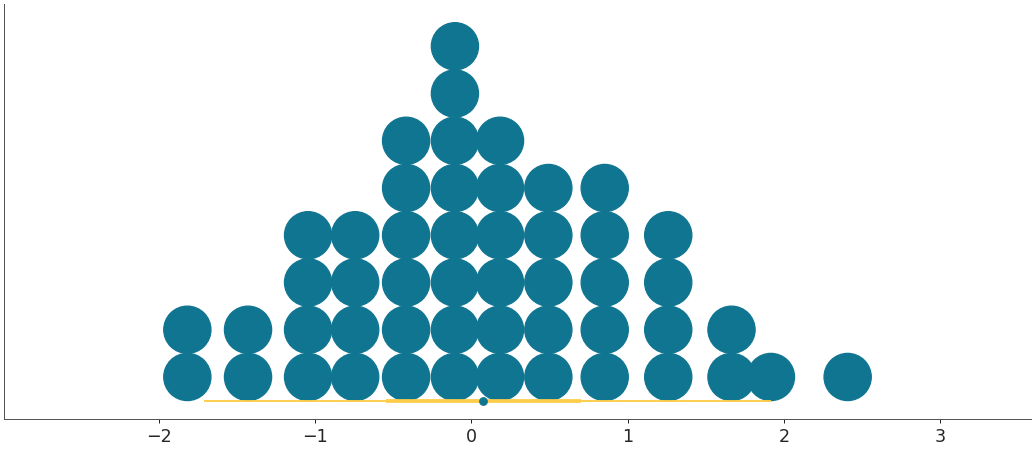
Rotate the dot plots by 90 degrees i.e swap x and y axis
>>> az.plot_dot(values, point_interval=True, rotated=True)