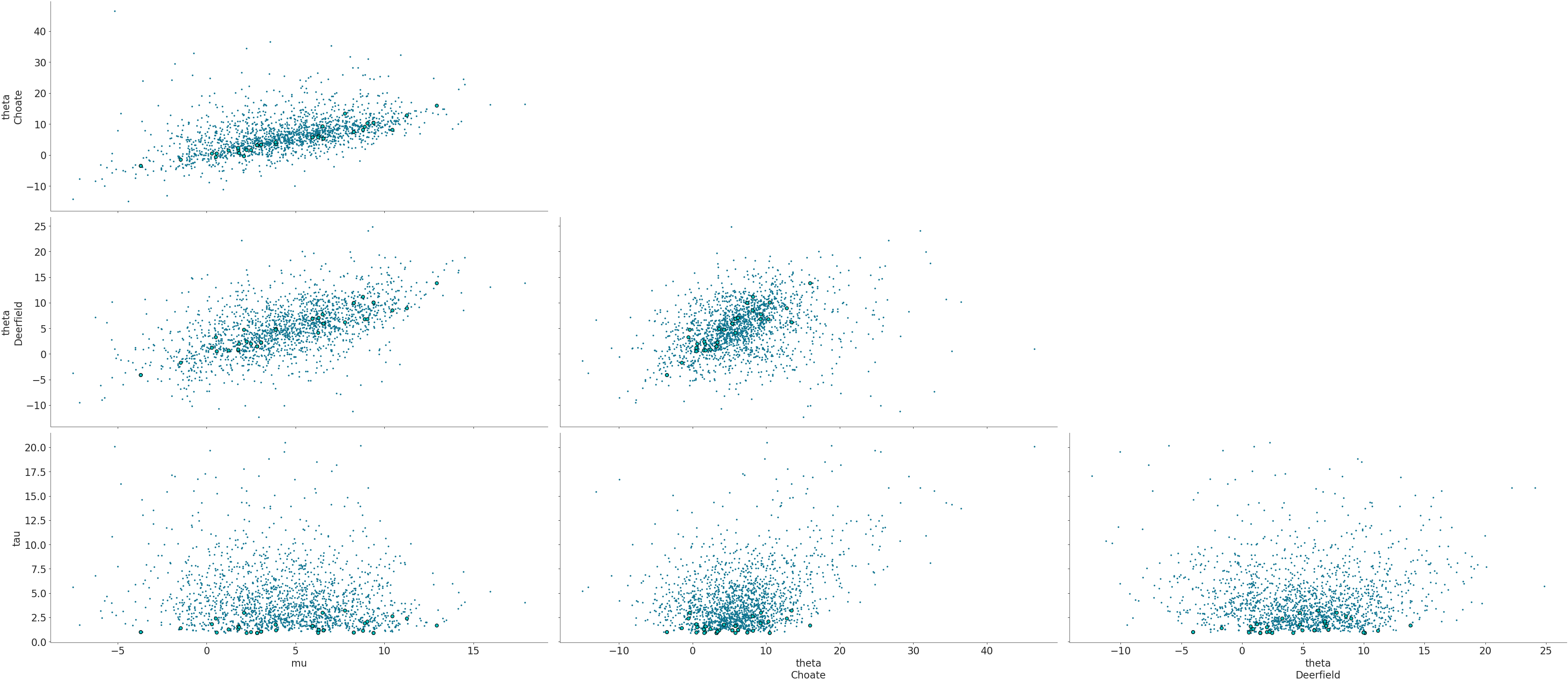arviz.plot_pair#
- arviz.plot_pair(data, group='posterior', var_names=None, filter_vars=None, combine_dims=None, coords=None, marginals=False, figsize=None, textsize=None, kind='scatter', gridsize='auto', divergences=False, colorbar=False, labeller=None, ax=None, divergences_kwargs=None, scatter_kwargs=None, kde_kwargs=None, hexbin_kwargs=None, backend=None, backend_kwargs=None, marginal_kwargs=None, point_estimate=None, point_estimate_kwargs=None, point_estimate_marker_kwargs=None, reference_values=None, reference_values_kwargs=None, show=None)[source]#
Plot a scatter, kde and/or hexbin matrix with (optional) marginals on the diagonal.
- Parameters:
- data: obj
Any object that can be converted to an
arviz.InferenceDataobject. Refer to documentation ofarviz.convert_to_dataset()for details- group: str, optional
Specifies which InferenceData group should be plotted. Defaults to ‘posterior’.
- var_names: list of variable names, optional
Variables to be plotted, if None all variable are plotted. Prefix the variables by
~when you want to exclude them from the plot.- filter_vars: {None, “like”, “regex”}, optional, default=None
If
None(default), interpret var_names as the real variables names. If “like”, interpret var_names as substrings of the real variables names. If “regex”, interpret var_names as regular expressions on the real variables names. A lapandas.filter.- combine_dims
set_likeofstr, optional List of dimensions to reduce. Defaults to reducing only the “chain” and “draw” dimensions. See the this section for usage examples.
- coords: mapping, optional
Coordinates of var_names to be plotted. Passed to
xarray.Dataset.sel().- marginals: bool, optional
If True pairplot will include marginal distributions for every variable
- figsize: figure size tuple
If None, size is (8 + numvars, 8 + numvars)
- textsize: int
Text size for labels. If None it will be autoscaled based on
figsize.- kind
strorList[str] Type of plot to display (scatter, kde and/or hexbin)
- gridsize: int or (int, int), optional
Only works for
kind=hexbin. The number of hexagons in the x-direction. The corresponding number of hexagons in the y-direction is chosen such that the hexagons are approximately regular. Alternatively, gridsize can be a tuple with two elements specifying the number of hexagons in the x-direction and the y-direction.- divergences: Boolean
If True divergences will be plotted in a different color, only if group is either ‘prior’ or ‘posterior’.
- colorbar: bool
If True a colorbar will be included as part of the plot (Defaults to False). Only works when
kind=hexbin- labeller
labellerinstance, optional Class providing the method
make_label_vertto generate the labels in the plot. Read the Label guide for more details and usage examples.- ax: axes, optional
Matplotlib axes or bokeh figures.
- divergences_kwargs: dicts, optional
Additional keywords passed to
matplotlib.axes.Axes.scatter()for divergences- scatter_kwargs:
Additional keywords passed to
matplotlib.axes.Axes.scatter()when using scatter kind- kde_kwargs: dict, optional
Additional keywords passed to
arviz.plot_kde()when using kde kind- hexbin_kwargs: dict, optional
Additional keywords passed to
matplotlib.axes.Axes.hexbin()when using hexbin kind- backend: str, optional
Select plotting backend {“matplotlib”,”bokeh”}. Default “matplotlib”.
- backend_kwargs: bool, optional
These are kwargs specific to the backend being used, passed to
matplotlib.pyplot.subplots()orbokeh.plotting.figure().- marginal_kwargs: dict, optional
Additional keywords passed to
arviz.plot_dist(), modifying the marginal distributions plotted in the diagonal.- point_estimate: str, optional
Select point estimate from ‘mean’, ‘mode’ or ‘median’. The point estimate will be plotted using a scatter marker and vertical/horizontal lines.
- point_estimate_kwargs: dict, optional
Additional keywords passed to
matplotlib.axes.Axes.axvline(),matplotlib.axes.Axes.axhline()(matplotlib) orbokeh.models.Span(bokeh)- point_estimate_marker_kwargs: dict, optional
Additional keywords passed to
matplotlib.axes.Axes.scatter()orbokeh:bokeh.plotting.Figure.square()in point estimate plot. Not available in bokeh- reference_values: dict, optional
Reference values for the plotted variables. The Reference values will be plotted using a scatter marker
- reference_values_kwargs: dict, optional
Additional keywords passed to
matplotlib.axes.Axes.plot()orbokeh:bokeh.plotting.Figure.circle()in reference values plot- show: bool, optional
Call backend show function.
- Returns:
- axes:
matplotlibaxesorbokehfigures
- axes:
Examples
KDE Pair Plot
>>> import arviz as az >>> centered = az.load_arviz_data('centered_eight') >>> coords = {'school': ['Choate', 'Deerfield']} >>> az.plot_pair(centered, >>> var_names=['theta', 'mu', 'tau'], >>> kind='kde', >>> coords=coords, >>> divergences=True, >>> textsize=18)
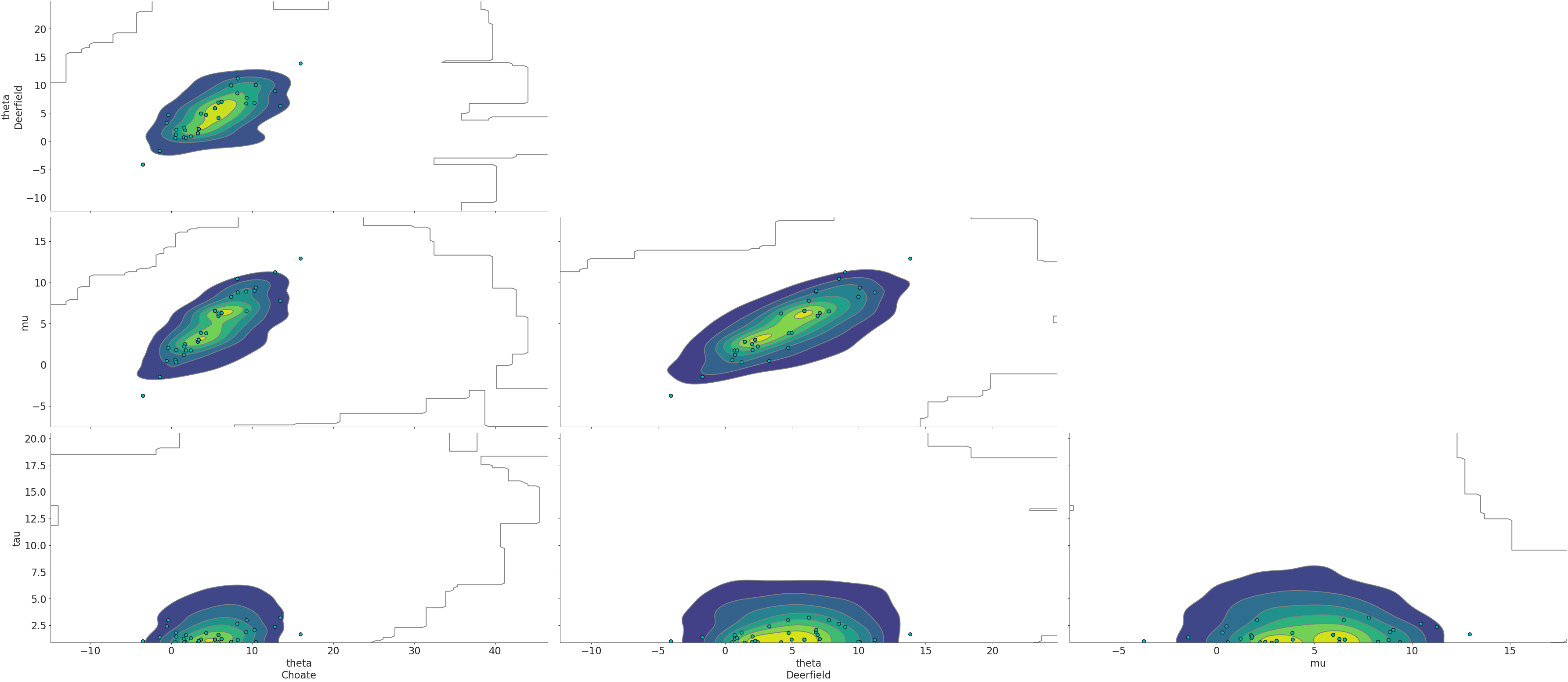
Hexbin pair plot
>>> az.plot_pair(centered, >>> var_names=['theta', 'mu'], >>> coords=coords, >>> textsize=18, >>> kind='hexbin')
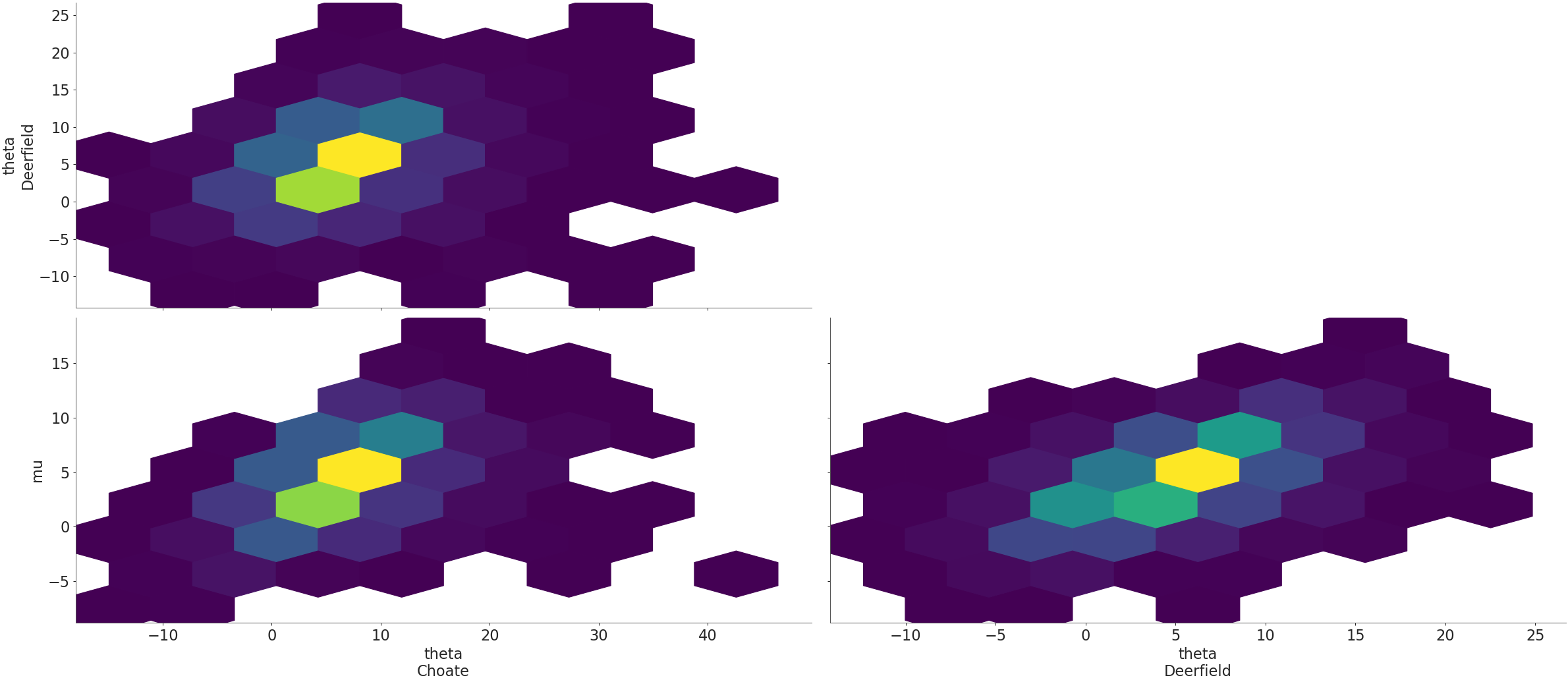
Pair plot showing divergences and select variables with regular expressions
>>> az.plot_pair(centered, ... var_names=['^t', 'mu'], ... filter_vars="regex", ... coords=coords, ... divergences=True, ... textsize=18)