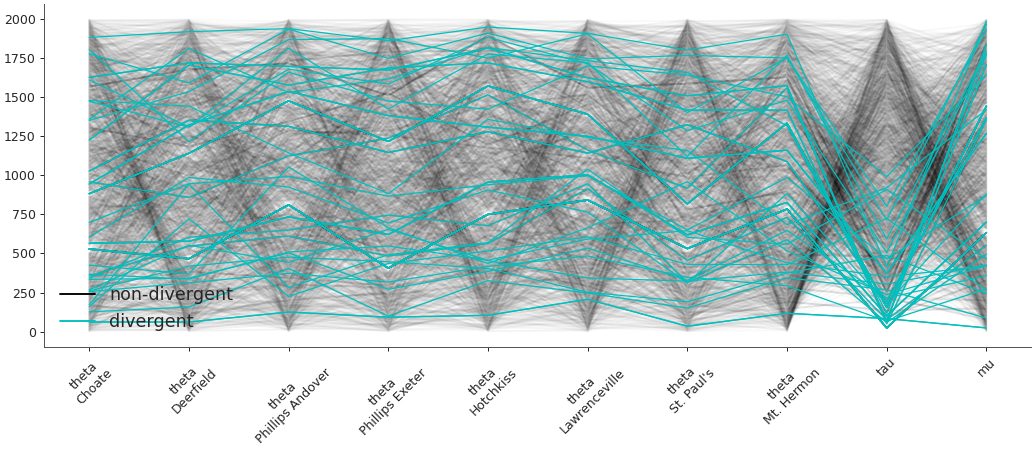arviz.plot_parallel#
- arviz.plot_parallel(data, var_names=None, filter_vars=None, coords=None, figsize=None, textsize=None, legend=True, colornd='k', colord='C1', shadend=0.025, labeller=None, ax=None, norm_method=None, backend=None, backend_config=None, backend_kwargs=None, show=None)[source]#
Plot parallel coordinates plot showing posterior points with and without divergences.
Described by https://arxiv.org/abs/1709.01449
- Parameters:
- data: obj
Any object that can be converted to an
arviz.InferenceDataobject refer to documentation ofarviz.convert_to_dataset()for details- var_names: list of variable names
Variables to be plotted, if
Noneall variables are plotted. Can be used to change the order of the plotted variables. Prefix the variables by~when you want to exclude them from the plot.- filter_vars: {None, “like”, “regex”}, optional, default=None
If
None(default), interpret var_names as the real variables names. If “like”, interpret var_names as substrings of the real variables names. If “regex”, interpret var_names as regular expressions on the real variables names. A lapandas.filter.- coords: mapping, optional
Coordinates of
var_namesto be plotted. Passed toxarray.Dataset.sel().- figsize: tuple
Figure size. If None it will be defined automatically.
- textsize: float
Text size scaling factor for labels, titles and lines. If None it will be autoscaled based on
figsize.- legend: bool
Flag for plotting legend (defaults to True)
- colornd: valid matplotlib color
color for non-divergent points. Defaults to ‘k’
- colord: valid matplotlib color
color for divergent points. Defaults to ‘C1’
- shadend: float
Alpha blending value for non-divergent points, between 0 (invisible) and 1 (opaque). Defaults to .025
- labeller
labellerinstance, optional Class providing the method
make_label_vertto generate the labels in the plot. Read the Label guide for more details and usage examples.- ax: axes, optional
Matplotlib axes or bokeh figures.
- norm_method: str
Method for normalizing the data. Methods include normal, minmax and rank. Defaults to none.
- backend: str, optional
Select plotting backend {“matplotlib”,”bokeh”}. Default “matplotlib”.
- backend_config: dict, optional
Currently specifies the bounds to use for bokeh axes. Defaults to value set in
rcParams.- backend_kwargs: bool, optional
These are kwargs specific to the backend being used, passed to
matplotlib.pyplot.subplots()orbokeh.plotting.figure().- show: bool, optional
Call backend show function.
- Returns:
- axes:
matplotlibaxesorbokehfigures
- axes:
See also
plot_pairPlot a scatter, kde and/or hexbin matrix with (optional) marginals on the diagonal.
plot_tracePlot distribution (histogram or kernel density estimates) and sampled values or rank plot
Examples
Plot default parallel plot
>>> import arviz as az >>> data = az.load_arviz_data('centered_eight') >>> az.plot_parallel(data, var_names=["mu", "tau"])
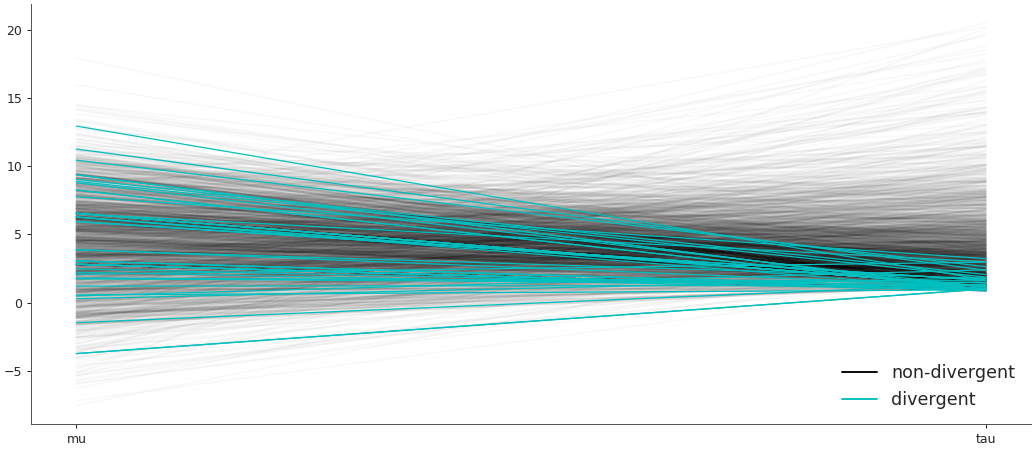
Plot parallel plot with normalization
>>> az.plot_parallel(data, var_names=["theta", "tau", "mu"], norm_method="normal")
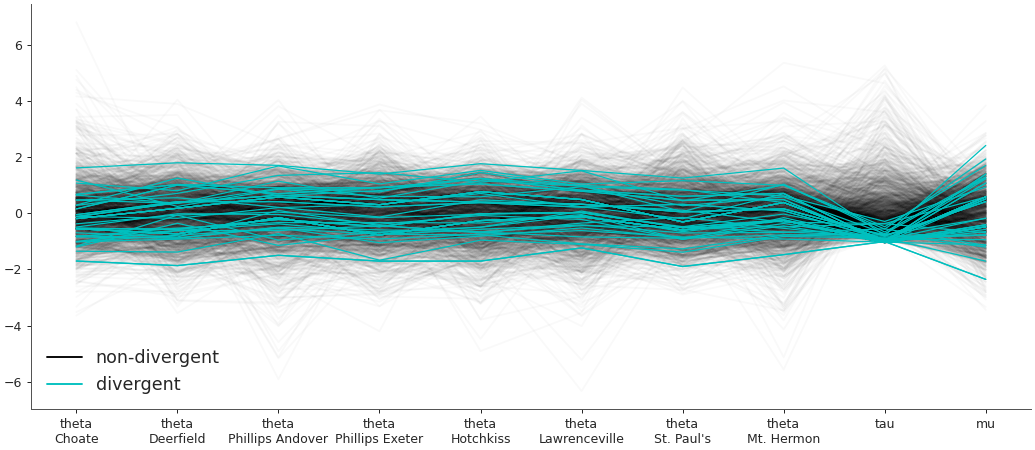
Plot parallel plot with minmax
>>> ax = az.plot_parallel(data, var_names=["theta", "tau", "mu"], norm_method="minmax") >>> ax.set_xticklabels(ax.get_xticklabels(), rotation=45)
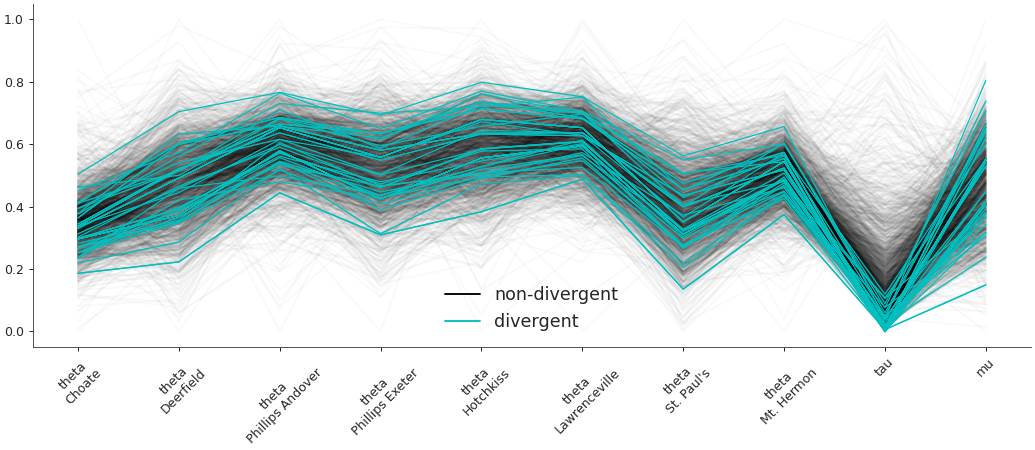
Plot parallel plot with rank
>>> ax = az.plot_parallel(data, var_names=["theta", "tau", "mu"], norm_method="rank") >>> ax.set_xticklabels(ax.get_xticklabels(), rotation=45)