Dist Plot#
See also
API Documentation: plot_dist()
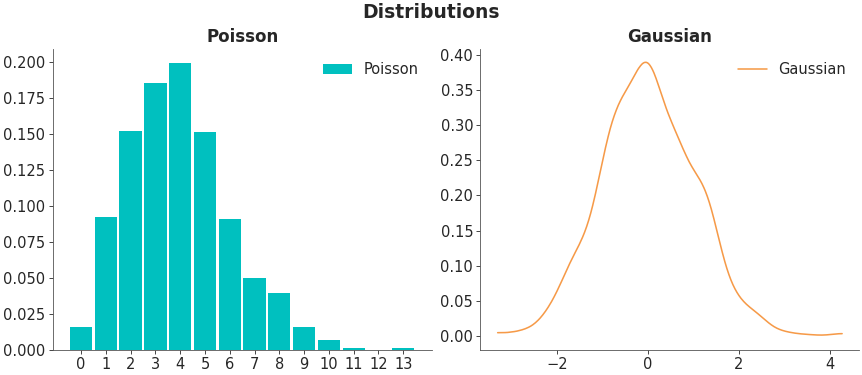
import matplotlib.pyplot as plt
import numpy as np
import arviz as az
az.style.use("arviz-doc")
data_poisson = np.random.poisson(4, 1000)
data_gaussian = np.random.normal(0, 1, 1000)
fig, ax = plt.subplots(1, 2)
fig.suptitle("Distributions")
ax[0].set_title("Poisson")
az.plot_dist(data_poisson, color="C1", label="Poisson", ax=ax[0])
ax[1].set_title("Gaussian")
az.plot_dist(data_gaussian, color="C2", label="Gaussian", ax=ax[1])
plt.show()
import bokeh.plotting as bkp
import numpy as np
from bokeh.layouts import row
import arviz as az
a = np.random.poisson(4, 1000)
b = np.random.normal(0, 1, 1000)
figure_kwargs = dict(height=500, width=500, output_backend="webgl")
ax_poisson = bkp.figure(**figure_kwargs)
ax_normal = bkp.figure(**figure_kwargs)
az.plot_dist(a, color="black", label="Poisson", ax=ax_poisson, backend="bokeh", show=False)
az.plot_dist(b, color="red", label="Gaussian", ax=ax_normal, backend="bokeh", show=False)
ax = row(ax_poisson, ax_normal)
if az.rcParams["plot.bokeh.show"]:
bkp.show(ax)